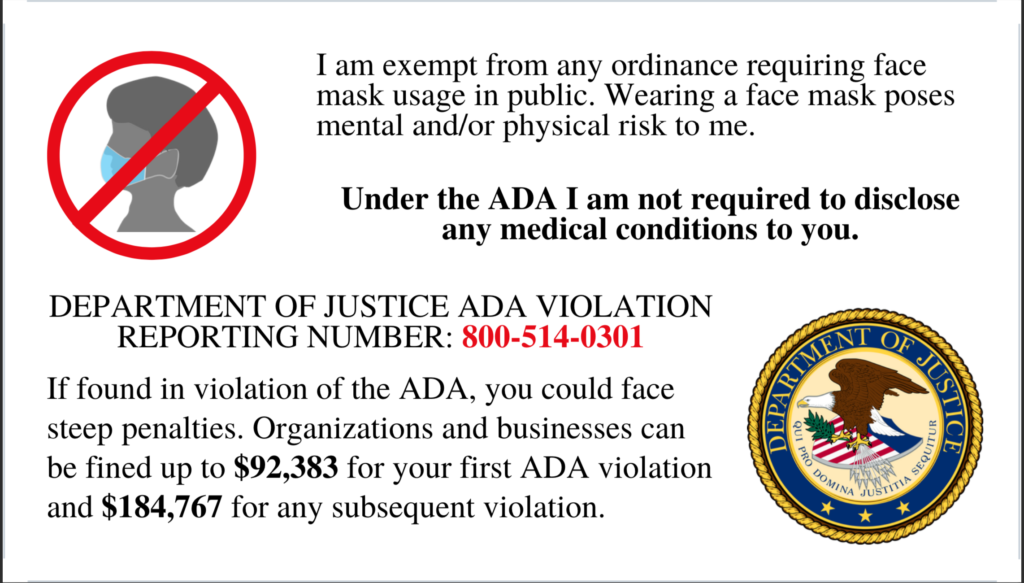God bless you people. Everyone. How many minutes did this take?
I pray for all of you – benefactors and SUPPORTERS, at the Elevation of the Consecrated Host EVERY DAY at Mass. You’re there in a way, through me, even if you can’t be there in your location, and even if you aren’t in the Church. I bring ER’RYBODY and let Our Lord sort out everything else. But remember, he loves EVERYONE INFINITELY.
This is optimized for business card size, and the grey lines on the four borders are hand-cutting guidelines. If you can, print these on heavier card stock, or even better, LAMINATE!!
1) Right click the image, then left click “Copy Image.”
2) Paste the image into a blank word processing document such as in Word Pad or Word.
3) Hold the shift key while clicking and moving a corner of the image will resize the image. Holding the shift key preserves the horizontal and vertical proportions when resizing.
4) A margin bar at the top of the document page shows units in inches. Use this built-in ruler to set the width of the card image on the page to 3.5 inches. The vertical dimension of the card will automatically go to 2 inches when resize is done with the shift key held down.
5) Print document.
6) Cut out printed card.